داونلود آخرین ورژن بهترین آنتی ویروس رایگان Microsoft Security Essentials
سایت مرجع
سایت مرجع
جدیدترین و آخرین نسخه ویروس کش محبوب مایکروسافت سکیوریتی اسنشالز : محصول رایگان شرکت مایکروسافت رو می تونید برای نسخه های 32 و 64 بیتی ویندوز سون و همچنین ویندوز ویستا از این لینک دریافت نمایید.
Microsoft Security Essentials قادر است تا با به روزرسانی های اتوماتیک و سریع آخرین ویروس ها ، جاسوس افزارها و انواع فایل های مخرب را شناسایی و برای نابودی آن ها اقدام نماید. این ابزار همانطور که حجم پائینی دارد به تناسب باعث خواهد شد تا هیچ گونه کاهشی در کارآیی سیستم مشاهده نشود. بهره گیری از جدیدترین تکنولوژی ها برای جست و جو و یافتن فایل های مخرب از جمله امکانات و خصوصیات این نرم افزار محسوب می شود. این نرم افزار محیط کاربری فوق العاده ساده ای هم دارد که کمک می کند تا هرکاربری بتواند به سادگی از تمامی قابلیت های محصول جدید غول نرم افزاری دنیا بهره ببرد.
قابلیت های کلیدی نرم افزار Microsoft Security Essentials:
- حجم بسیار پائین و عدم کاهش کارآیی سیستم
- محیط کاربری ساده و سهولت در نصب و استفاده از نرم افزار
- شناسایی انواع فایل های مخرب
- برخورداری از جدیدترین تکنولوژی ها در شناسایی فایل های مخرب
- رایگان بودن نرم افزار
- به روزرسانی اتوماتیک و سریع
- سازگار با نسخه های مختلف ویندوز از جمله ویندوز ویستا و ویندوز محبوب 7
- و ...
What is Microsoft Security Essentials?
There are a host of nasty intruders on the Internet including viruses, trojans, worms and spyware. Microsoft Security Essentials offers award-winning protection against these intruders without getting in your way.
The best brains and brawn in the background
Microsoft Security Essentials is built for individuals and small businesses, but it’s based on the same technology that Microsoft uses to protect giant businesses (security products like Microsoft Forefront, the Malicious Software Removal Tool, and Windows Defender). We have a whole team watching for new threats and coming up with ways to squash them.
We’re proud to have received great recognition for the protection we offer: the VB100 award from Virus Bulletin Ltd., Checkmark Certification from West Coast Labs, and certification from the ICSA Labs.
Easy to get, easy to use
Downloading and installing Microsoft Security Essentials is free* and easy. Once you have installed it, the software updates automatically once a day. We’re constantly tracking new threats and we keep your PC updated to help protect you. You don’t have to do anything.
Microsoft Security Essentials uses green, yellow and red color codes to designate the security status of your PC and a color-coded icon in the taskbar tells you at a glance if your attention is needed. It’s simple—when you’re green, you’re good. However, if there’s a red or yellow threat, Microsoft Security Essentials will alert you and recommend what to do (you can act directly from the notification area without having to enter the application).
Runs quietly without hurting PC performance
Microsoft Security Essentials runs quietly in the background. You’ll only be alerted when there are specific actions to take. When you’re away or busy, Microsoft Security Essentials can take the default action on your behalf and you can open the program later to review and undo those actions if you wish.
Microsoft Security Essentials is efficient and compact. Scans and updates are scheduled to run when the PC is idle and the software works in a way that your PC is still snappy when you’re using it. All this makes Microsoft Security Essentials friendly for all sorts of computers—your old PC, your new PC, your laptop, as well as your little netbook.
Why get Microsoft Security Essentials?
Microsoft Security Essentials is world-class security for your PC that's free* and easy to download. Here are some ways Microsoft Security Essentials helps keep your PCs safe without getting in your way or making you worry.
Show all
Real-time protection
System scanning
System cleaning
Windows Firewall integration
Dynamic signature service
Rootkit protection
Protection against real threats, not good software
*Your PC must run genuine Windows to install Microsoft Security Essentials. Internet access fees may apply while downloading.
Microsoft Security Essentials Privacy Statement
Microsoft Security Essentials License Agreement
Minimum system requirements for running Microsoft Security Essentials
Microsoft Security Essentials is free* and easy to download. Here's what you need to run it:
Operating System: Windows XP Service Pack 3 (SP3)*; Windows Vista (Service Pack 1, or Service Pack 2)*; Windows 7*
For Windows XP, a PC with a CPU clock speed of 500 MHz or higher, and 256 MB RAM or higher.
For Windows Vista and Windows 7, a PC with a CPU clock speed of 1.0 GHz or higher, and 1 GB RAM or higher.
VGA display of 800 × 600 or higher.
200 MB of available hard disk space.
An Internet connection is required for installation and to download the latest virus and spyware definitions for Microsoft Security Essentials.
Internet Browser:
Windows Internet Explorer 6.0 or later.
Mozilla Firefox 2.0 or later.
Microsoft Security Essentials also supports Windows XP Mode in Windows 7. For more information see the system requirements for Windows XP Mode in Windows 7.
Microsoft Security Essentials قادر است تا با به روزرسانی های اتوماتیک و سریع آخرین ویروس ها ، جاسوس افزارها و انواع فایل های مخرب را شناسایی و برای نابودی آن ها اقدام نماید. این ابزار همانطور که حجم پائینی دارد به تناسب باعث خواهد شد تا هیچ گونه کاهشی در کارآیی سیستم مشاهده نشود. بهره گیری از جدیدترین تکنولوژی ها برای جست و جو و یافتن فایل های مخرب از جمله امکانات و خصوصیات این نرم افزار محسوب می شود. این نرم افزار محیط کاربری فوق العاده ساده ای هم دارد که کمک می کند تا هرکاربری بتواند به سادگی از تمامی قابلیت های محصول جدید غول نرم افزاری دنیا بهره ببرد.
قابلیت های کلیدی نرم افزار Microsoft Security Essentials:
- حجم بسیار پائین و عدم کاهش کارآیی سیستم
- محیط کاربری ساده و سهولت در نصب و استفاده از نرم افزار
- شناسایی انواع فایل های مخرب
- برخورداری از جدیدترین تکنولوژی ها در شناسایی فایل های مخرب
- رایگان بودن نرم افزار
- به روزرسانی اتوماتیک و سریع
- سازگار با نسخه های مختلف ویندوز از جمله ویندوز ویستا و ویندوز محبوب 7
- و ...
What is Microsoft Security Essentials?
There are a host of nasty intruders on the Internet including viruses, trojans, worms and spyware. Microsoft Security Essentials offers award-winning protection against these intruders without getting in your way.
The best brains and brawn in the background
Microsoft Security Essentials is built for individuals and small businesses, but it’s based on the same technology that Microsoft uses to protect giant businesses (security products like Microsoft Forefront, the Malicious Software Removal Tool, and Windows Defender). We have a whole team watching for new threats and coming up with ways to squash them.
We’re proud to have received great recognition for the protection we offer: the VB100 award from Virus Bulletin Ltd., Checkmark Certification from West Coast Labs, and certification from the ICSA Labs.
Easy to get, easy to use
Downloading and installing Microsoft Security Essentials is free* and easy. Once you have installed it, the software updates automatically once a day. We’re constantly tracking new threats and we keep your PC updated to help protect you. You don’t have to do anything.
Microsoft Security Essentials uses green, yellow and red color codes to designate the security status of your PC and a color-coded icon in the taskbar tells you at a glance if your attention is needed. It’s simple—when you’re green, you’re good. However, if there’s a red or yellow threat, Microsoft Security Essentials will alert you and recommend what to do (you can act directly from the notification area without having to enter the application).
Runs quietly without hurting PC performance
Microsoft Security Essentials runs quietly in the background. You’ll only be alerted when there are specific actions to take. When you’re away or busy, Microsoft Security Essentials can take the default action on your behalf and you can open the program later to review and undo those actions if you wish.
Microsoft Security Essentials is efficient and compact. Scans and updates are scheduled to run when the PC is idle and the software works in a way that your PC is still snappy when you’re using it. All this makes Microsoft Security Essentials friendly for all sorts of computers—your old PC, your new PC, your laptop, as well as your little netbook.
Why get Microsoft Security Essentials?
Microsoft Security Essentials is world-class security for your PC that's free* and easy to download. Here are some ways Microsoft Security Essentials helps keep your PCs safe without getting in your way or making you worry.
Show all
Real-time protection
System scanning
System cleaning
Windows Firewall integration
Dynamic signature service
Rootkit protection
Protection against real threats, not good software
*Your PC must run genuine Windows to install Microsoft Security Essentials. Internet access fees may apply while downloading.
Microsoft Security Essentials Privacy Statement
Microsoft Security Essentials License Agreement
Minimum system requirements for running Microsoft Security Essentials
Microsoft Security Essentials is free* and easy to download. Here's what you need to run it:
Operating System: Windows XP Service Pack 3 (SP3)*; Windows Vista (Service Pack 1, or Service Pack 2)*; Windows 7*
For Windows XP, a PC with a CPU clock speed of 500 MHz or higher, and 256 MB RAM or higher.
For Windows Vista and Windows 7, a PC with a CPU clock speed of 1.0 GHz or higher, and 1 GB RAM or higher.
VGA display of 800 × 600 or higher.
200 MB of available hard disk space.
An Internet connection is required for installation and to download the latest virus and spyware definitions for Microsoft Security Essentials.
Internet Browser:
Windows Internet Explorer 6.0 or later.
Mozilla Firefox 2.0 or later.
Microsoft Security Essentials also supports Windows XP Mode in Windows 7. For more information see the system requirements for Windows XP Mode in Windows 7.
© Copyright 2012 oonternet.com



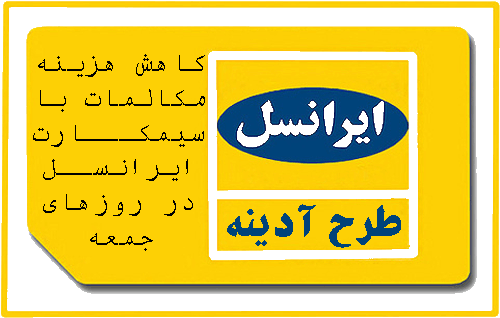

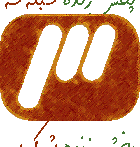

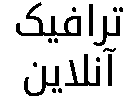
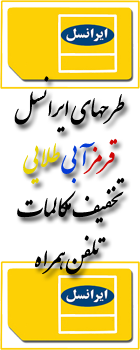



 ---
---
