داونلود Adobe Photoshop Touch v1.3.0 - فتوشاپ لمسی برای اندروید
سایت مرجع
سایت مرجع
اکثر ما کاربران فتوشاپ را تنها قابل نصب برروی PC و MAC می دانیم اما نسخه ای هم برای گوشی های تلفن همراه و تبلت ها موجود است که کاملا Touch بوده و با توجه به قابلیت هایی که دارد می تواند گاهی بسیار مفید واقع شود. این نسخه که امکانات ساده ویرایشی را در خود جای داده است امکان هماهنگی با نسخه های جدید فتوشاپ را برای گشودن لایه بندی ها دارد. Adobe Photoshop Touch امکانات بسیار مفیدی هم برای اضافه کردن جلوه های ویژه نیز دارد که به زیباتر شدن تصاویر کمک زیادی می کند.
با توجه به حجم نرم افزار و قابلیت های فوق العاده ای که نسخه فتوشاپ لمسی نیز دارد می تواند بسیار کاربردی باشد. استفاده از نرم افزار هم به سبب استفاده از انگشت ها بسیار آسان و جذاب است. پیشنهاد می کنیم حتما فتوشاپ لمسی را دانلود کرده و از ویرایش تصاویر با آن نهایت لذت را ببرید.

What is Adobe Photoshop Touch?
Adobe® Photoshop® Touch, a new Adobe Touch App, lets you quickly combine images, apply professional effects, and share the results with friends and family through social networking sites like Facebook — all from the convenience of your iPad or Android™ tablet.¹

Transform images with core Photoshop features in an app designed for tablets.
Transform your images with core Adobe Photoshop features in an app designed for tablets.
Combine images, apply professional effects, share results with friends and family through Facebook – all from the convenience of your tablet.
• Use popular Photoshop features designed for the tablet such as layers, selection tools, adjustments, and filters to create mind-blowing images.

Photoshop Touch is one of six new Touch Apps that Adobe has released for Android tablets running Honeycomb. It is designed to bring many of Photoshop's most popular features to Android tablets, allowing creative professionals to integrate these tablets into their mobile workflow.
The Photoshop Touch app is no replacement for the desktop version of Photoshop, but it does bring many popular Photoshop tools, filters, and effects to Honeycomb tablets with a finger-friendly touch interface. Photoshop Touch connects to Adobe's Creative Cloud so you can move your work back and forth between the tablet and the desktop. You can also share images via email and Facebook, though sadly there was no Twitter option.
The interface stays out of the way, with tools around both the edges and top of the screen occupied by the selection tools, adjustments, effects, and other miscellaneous items. Icons and menus are large and finger-friendly, and double tapping a layer will take you into a 3D view of all the layers in the current project.
The selection tools are limited only by the accuracy of the tip of your finger, unless you opt for a capacitive stylus or have a tablet with an active digitizer such as the Lenovo ThinkPad Tablet or the AT&T HTC Jetstream. Photoshop Touch will take advantage of the pressure sensitivity of active digitizers, although it is the only one of the Touch Apps currently able to do so. Working with the selection tools does take some getting used to, but I was able to successfully replace a coworker's head in a photo taken from the tablet with a cow's head downloaded from Google Images in just a few minutes.
Several great interactive tutorials are included to help you get used to the interface and familiarize yourself with all of the tools available. Most of them are also finger friendly, but drawing or painting with a finger can get awkward quickly. When painting the background of one of the tutorials, the tip of my finger got sore just from rubbing back and forth over the glass. I recommend getting a stylus if you plan on using the app for extensive periods of drawing or painting.
Manipulating images is easy: You use two fingers to pinch and zoom or pan around. Zooming and panning came in handy when trying to make small and accurate selections. There was just a hint of lag in the process though, with the zooming starting just after I would have expected.
One of the main restrictions you'll run into when using Photoshop Touch vs. the desktop version of Photoshop is the difference in the way the projects are stored. Photoshop Touch uses a new file type called PSDX, which can be imported into CS5 with a plug in. PSDX files are limited to 1600 by 1600 pixels and 16 layers. Text is rasterized once you finish adding it, so it can be deleted, but not edited afterwards. Effects also don't remain live, and while they can be undone, they can't be changed.
These limitations are to keep the performance in line with what current tablets are capable of. Even so, many of the effects and adjustments can take several seconds to process, and zooming or panning on images felt the slightest bit laggy to me.
All in all, Photoshop Touch provides a wide array of useful and easy-to-use tools for manipulating images on the go.
با توجه به حجم نرم افزار و قابلیت های فوق العاده ای که نسخه فتوشاپ لمسی نیز دارد می تواند بسیار کاربردی باشد. استفاده از نرم افزار هم به سبب استفاده از انگشت ها بسیار آسان و جذاب است. پیشنهاد می کنیم حتما فتوشاپ لمسی را دانلود کرده و از ویرایش تصاویر با آن نهایت لذت را ببرید.

What is Adobe Photoshop Touch?
Adobe® Photoshop® Touch, a new Adobe Touch App, lets you quickly combine images, apply professional effects, and share the results with friends and family through social networking sites like Facebook — all from the convenience of your iPad or Android™ tablet.¹

Transform images with core Photoshop features in an app designed for tablets.
Transform your images with core Adobe Photoshop features in an app designed for tablets.
Combine images, apply professional effects, share results with friends and family through Facebook – all from the convenience of your tablet.
• Use popular Photoshop features designed for the tablet such as layers, selection tools, adjustments, and filters to create mind-blowing images.

Photoshop Touch is one of six new Touch Apps that Adobe has released for Android tablets running Honeycomb. It is designed to bring many of Photoshop's most popular features to Android tablets, allowing creative professionals to integrate these tablets into their mobile workflow.
The Photoshop Touch app is no replacement for the desktop version of Photoshop, but it does bring many popular Photoshop tools, filters, and effects to Honeycomb tablets with a finger-friendly touch interface. Photoshop Touch connects to Adobe's Creative Cloud so you can move your work back and forth between the tablet and the desktop. You can also share images via email and Facebook, though sadly there was no Twitter option.
The interface stays out of the way, with tools around both the edges and top of the screen occupied by the selection tools, adjustments, effects, and other miscellaneous items. Icons and menus are large and finger-friendly, and double tapping a layer will take you into a 3D view of all the layers in the current project.
The selection tools are limited only by the accuracy of the tip of your finger, unless you opt for a capacitive stylus or have a tablet with an active digitizer such as the Lenovo ThinkPad Tablet or the AT&T HTC Jetstream. Photoshop Touch will take advantage of the pressure sensitivity of active digitizers, although it is the only one of the Touch Apps currently able to do so. Working with the selection tools does take some getting used to, but I was able to successfully replace a coworker's head in a photo taken from the tablet with a cow's head downloaded from Google Images in just a few minutes.
Several great interactive tutorials are included to help you get used to the interface and familiarize yourself with all of the tools available. Most of them are also finger friendly, but drawing or painting with a finger can get awkward quickly. When painting the background of one of the tutorials, the tip of my finger got sore just from rubbing back and forth over the glass. I recommend getting a stylus if you plan on using the app for extensive periods of drawing or painting.
Manipulating images is easy: You use two fingers to pinch and zoom or pan around. Zooming and panning came in handy when trying to make small and accurate selections. There was just a hint of lag in the process though, with the zooming starting just after I would have expected.
One of the main restrictions you'll run into when using Photoshop Touch vs. the desktop version of Photoshop is the difference in the way the projects are stored. Photoshop Touch uses a new file type called PSDX, which can be imported into CS5 with a plug in. PSDX files are limited to 1600 by 1600 pixels and 16 layers. Text is rasterized once you finish adding it, so it can be deleted, but not edited afterwards. Effects also don't remain live, and while they can be undone, they can't be changed.
These limitations are to keep the performance in line with what current tablets are capable of. Even so, many of the effects and adjustments can take several seconds to process, and zooming or panning on images felt the slightest bit laggy to me.
All in all, Photoshop Touch provides a wide array of useful and easy-to-use tools for manipulating images on the go.
© Copyright 2012 oonternet.com



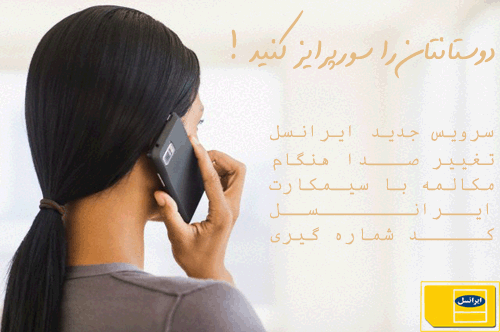

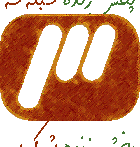

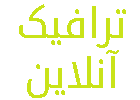
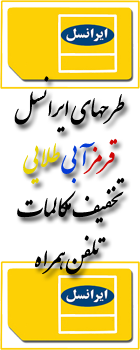



 ---
---
