مدیریت سیستم خود از راه دور با گوشی اندروید Remote Desktop Client v4.0
سایت مرجع
سایت مرجع
Xtralogic Remote Desktop Client به شما اجازه می دهد تا از طریق اینترنت به کامپیوترهای خود بوسیله ی گوشی موبایل اندرویدی خود متصل شوید. هنگامی که اتصال برقرار شود، به شما موس و صفحه کلید نشان داده می شود و همچنین تمامی اتفاقات برای شما به صورت آنلاین نشان داده خواهد شد. شما می توانید به راحتی کامپیوتر خود را بدون اینکه از دسترسی به فایل های خود محروم شوید ترک نمایید و ایمیل ها و نرم افزارهای مورد علاقه ی خود را از طریق موبایل خود اجرا نمایید. این نرم افزار از Remote Dekstop Protocol (RDP) برای برقرار ارتباط استفاده می نماید.
ویژگی های کلیدی نرم افزار Xtralogic Remote Desktop Client:
اتصال ساده
پشتیبانی از رنگ های ۸، ۱۶، ۲۴ و ۳۲ بیت
انتخاب وضوح دید مانیتور، به همراه گزینه ای برای مناسب ساختن اندازه صفحه به صورت اتوماتیک
امنیت SSL و پشتیبانی از (Network Level Authentication (NLA
پشتیبانی از (Microsoft Remote Desktop Gateway (RD Gateway, a.k.a. TS Gateway
پشتیبانی از برنامه های RemoteApp
رمز عبور اصلی برای تامین امنیت سرور ذخیره سازی رمز عبور
تغییر مسیر خروجی صدا به گوشی
تغییر مسیر میکروفون به گوشی
انتقال فایل بین مموری کارت و کامپیوتر
Copy/paste کردن متون، بین دستگاه ها
نمایش حالت بزرگ نمایی و کوچک نمایی
نیشگون بزرگ نمایی و کوچک نمایی (موجود در دستگاه هایی با قابلیت چند لمسی)
اولین و تنها برنامه ارتباط بیسیم با پشتیبانی از Microsoft Remote Assistance
RDP فشرده سازی داده ها برای صرفه جویی در پهنای باند
کلید های میانبر روی صفحه نمایش اندروید
پشتیبانی از دستگاه های مبتنی بر اندروید x86
فعال شدن خودکار صفحه کلید، در زمینه های متنی
Xtralogic Remote Desktop Client for Android enables you to connect to your computers across the Internet from a mobile device powered by Google Android platform. Once connected, it gives you mouse and keyboard control over your computer while showing you everything that's happening on the screen. You can leave your computer without losing access to your files, applications, and e-mail. Xtralogic Remote Desktop Client is using Microsoft Remote Desktop Protocol (RDP). All the necessary server components are already part of most versions of the Windows operating system. Personal editions of Windows and Mac do not have RDP server functionality, but they can be accessed over VNC protocol.
Within one week after a purchase, if you are not completely satisfied with the app, please let us know and we will refund the purchase price.
Features
* VNC protocol support
* Support for Windows 8 Multi-Touch remoting (a.k.a. Metro)
* Simple Connect (eliminates the need for configuring port forwarding on a network router)
* Custom screen resolutions, including an option to automatically fit to the device screen
* Secure network communication protected by SSL/TLS
* Network Level Authentication (NLA) with CredSSP
* Microsoft Remote Desktop Gateway(RD Gateway) support
* RemoteApp programs support
* On-screen keyboard for keys missing on the device (functional keys, etc.)
* Server address book
* Master password to secure server password storage
* Audio redirection to the client from a remote computer
* Microphone redirection from the client to a remote computer
* File transfer between SD card and remote computer
* Copy/paste text between client and server
* Display zoom in/zoom out
* Pinch-to-zoom
* The first and only mobile Remote Desktop client with support for Microsoft Remote Assistance
* RDP data compression and caching to save bandwidth
* Android home screen shortcuts
* Support for x86 based Android devices
* Automatic activation of a software keyboard in text fields
* Support for international keyboard layouts
* Support for multitasking: switch to other apps without disconnecting
* Support for a physical keyboard (a keyboard connected over Bluetooth or USB)
* Physical mouse support: drag and drop with a single mouse click, mouse wheel, all three mouse buttons are supported (some features require Ice Cream Sandwich)
* Export/import the server address book and app settings to/from SD card
* Support for importing server settings from .rdp and XML files
* Multi-touch gestures for scrolling, mouse buttons emulation
The following operating system have Remote Desktop Services and can be connected using Xtralogic Remote Desktop Client without any additional server side software:
* Windows Server 2000
* Windows XP Professional
* Windows XP Media Center Edition
* Windows Server 2003
* Windows Vista Business, Ultimate and Enterprise
* Windows Server 2008
* Windows 7 Professional, Ultimate and Enterprise
* Windows Server 2008R2
The following operating system do not have Remote Desktop Services out of the box:
* Windows XP Home
* Windows Vista Home
* Windows Vista Home Premium
* Windows 7 Starter
* Windows 7 Home Premium
* Mac OS
* Linux
ویژگی های کلیدی نرم افزار Xtralogic Remote Desktop Client:
اتصال ساده
پشتیبانی از رنگ های ۸، ۱۶، ۲۴ و ۳۲ بیت
انتخاب وضوح دید مانیتور، به همراه گزینه ای برای مناسب ساختن اندازه صفحه به صورت اتوماتیک
امنیت SSL و پشتیبانی از (Network Level Authentication (NLA
پشتیبانی از (Microsoft Remote Desktop Gateway (RD Gateway, a.k.a. TS Gateway
پشتیبانی از برنامه های RemoteApp
رمز عبور اصلی برای تامین امنیت سرور ذخیره سازی رمز عبور
تغییر مسیر خروجی صدا به گوشی
تغییر مسیر میکروفون به گوشی
انتقال فایل بین مموری کارت و کامپیوتر
Copy/paste کردن متون، بین دستگاه ها
نمایش حالت بزرگ نمایی و کوچک نمایی
نیشگون بزرگ نمایی و کوچک نمایی (موجود در دستگاه هایی با قابلیت چند لمسی)
اولین و تنها برنامه ارتباط بیسیم با پشتیبانی از Microsoft Remote Assistance
RDP فشرده سازی داده ها برای صرفه جویی در پهنای باند
کلید های میانبر روی صفحه نمایش اندروید
پشتیبانی از دستگاه های مبتنی بر اندروید x86
فعال شدن خودکار صفحه کلید، در زمینه های متنی
Xtralogic Remote Desktop Client for Android enables you to connect to your computers across the Internet from a mobile device powered by Google Android platform. Once connected, it gives you mouse and keyboard control over your computer while showing you everything that's happening on the screen. You can leave your computer without losing access to your files, applications, and e-mail. Xtralogic Remote Desktop Client is using Microsoft Remote Desktop Protocol (RDP). All the necessary server components are already part of most versions of the Windows operating system. Personal editions of Windows and Mac do not have RDP server functionality, but they can be accessed over VNC protocol.
Within one week after a purchase, if you are not completely satisfied with the app, please let us know and we will refund the purchase price.
Features
* VNC protocol support
* Support for Windows 8 Multi-Touch remoting (a.k.a. Metro)
* Simple Connect (eliminates the need for configuring port forwarding on a network router)
* Custom screen resolutions, including an option to automatically fit to the device screen
* Secure network communication protected by SSL/TLS
* Network Level Authentication (NLA) with CredSSP
* Microsoft Remote Desktop Gateway(RD Gateway) support
* RemoteApp programs support
* On-screen keyboard for keys missing on the device (functional keys, etc.)
* Server address book
* Master password to secure server password storage
* Audio redirection to the client from a remote computer
* Microphone redirection from the client to a remote computer
* File transfer between SD card and remote computer
* Copy/paste text between client and server
* Display zoom in/zoom out
* Pinch-to-zoom
* The first and only mobile Remote Desktop client with support for Microsoft Remote Assistance
* RDP data compression and caching to save bandwidth
* Android home screen shortcuts
* Support for x86 based Android devices
* Automatic activation of a software keyboard in text fields
* Support for international keyboard layouts
* Support for multitasking: switch to other apps without disconnecting
* Support for a physical keyboard (a keyboard connected over Bluetooth or USB)
* Physical mouse support: drag and drop with a single mouse click, mouse wheel, all three mouse buttons are supported (some features require Ice Cream Sandwich)
* Export/import the server address book and app settings to/from SD card
* Support for importing server settings from .rdp and XML files
* Multi-touch gestures for scrolling, mouse buttons emulation
The following operating system have Remote Desktop Services and can be connected using Xtralogic Remote Desktop Client without any additional server side software:
* Windows Server 2000
* Windows XP Professional
* Windows XP Media Center Edition
* Windows Server 2003
* Windows Vista Business, Ultimate and Enterprise
* Windows Server 2008
* Windows 7 Professional, Ultimate and Enterprise
* Windows Server 2008R2
The following operating system do not have Remote Desktop Services out of the box:
* Windows XP Home
* Windows Vista Home
* Windows Vista Home Premium
* Windows 7 Starter
* Windows 7 Home Premium
* Mac OS
* Linux
© Copyright 2012 oonternet.com

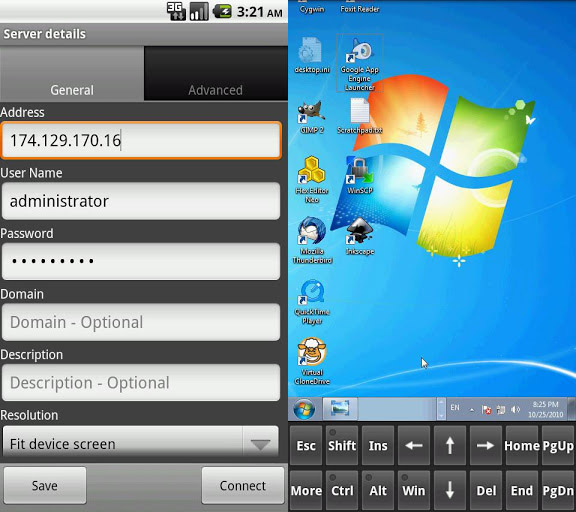



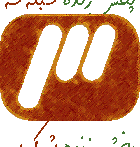

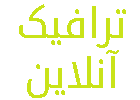
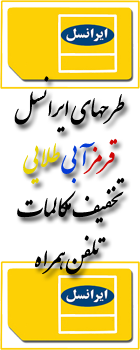



 ---
---
