داونلود نرم افزار ساخت فایل های پی دی اف novaPDF Pro Desktop 7.7 Build 391
سایت مرجع
سایت مرجع
novaPDF Pro Desktop نرم افزاری کامل در زمینه ساخت فایل و صفحات PDF از دیگر اسناد می باشد. این نرم افزار میتواند هر فایل قابل پرینتی را به فرمت و صفحات pdf تبدیل کند. از فایل نرم افزارهای آفیس (Word,excel,powerpoint ….) گرفته تا عکس و صفحات HTML قابلیت تبدیل شدن به صفحات پی دی اف را به وسیله این نرم افزار دارا می باشند. برخی از فرمت هایی که میتوانند توسط این نرم افزار به فایل پی دی اف تبدیل شوند شامل : DOC, XLS, PPT, PUB, DOCX, XLSX, PPTX, PUBX, HTML, TXT می باشند. باتوجه به اینکه این نرم افزار در هنگام تبدیل اسناد به پی دی اف ، فونت های انها را نیز به همراه آنها ثبت خواهد کرد ، مشاهده فایل تبدیل شده شما دقیقاً به همان شکل در تمامی کامپیوترها امکان پذیر خواهد شد. در هنگام تبدیل به فایل پی دی اف کاربر میتواند سایز و اندازه صفحه را به راحتی مشخص کند و همچنین میتواند افقی یا عمودی بودن آن را نیز تنظیم کند. رزولشون و کیفیت صفحه نیز از ۷۲ تا ۲۴۰۰dpi تنظیم شود. تمامی اشیاء شامل عکس،لینک،جداول،کامنت ها و… هنگام تبدیل به فایل پی دی اف منتقل خواهند شد و هیچ موردی حذف نخواهد شد. قابلیت اضافه کردن امضاء الکترونیکی و واترمارک نیز به فایل های پی دی اف امکان پذیر است. همچنین میتوان به وسیله novaPDF Pro Desktop روی فایل های پی دی اف پسورد قرار داد و یا استفاده از آنها را محدود کرد. قابلیت اضافه کردن یک یا چند صفحه هنگام ساخت فایل پی دی اف نیز امکان پذیر است که این قابلیت Merge نام دارد. لازم به ذکر است این نرم افزار دارای قابلیت نمایش فایل های پی دی اف نیز می باشد.
Using novaPDF, both individual users and businesses are able to create PDF documents and easily share them, making the process of collaboration more efficient. With just a few clicks you can have your company’s reports, contracts, workflows, agreements, marketing plans, spreadsheets, forms, products list, price list, charts, emails or other printable documents converted in PDF format. Its purpose is to enable users to exchange electronic documents easier, independently of the application in which they were initially created. The resulted PDF files can be viewed on any computer with a PDF viewer (reader) installed.
This PDF printer driver is compatible with 32/64-bit editions of these operating systems: Windows 2000/XP/2003 Server/Vista, Windows 7, Windows 8. It requires approximately 20MB of free disk space for the installation. It doesn’t require third party tools to be installed in order to generate the PDF file (like Adobe Acrobat or GhostScript).
novaPDF allows you to define different private profiles, each with its own printing to PDF settings. This feature is very useful if there are different users using the same computer (and each has different printing preferences) or if you are the only user but need different settings for printing documents.
This PDF creator can generate PDF files with embedded fonts. This means that your PDF files can be read and printed on any system without distributing your font separately, while maintaining the original intended design. Furthermore, novaPDF can embed only the characters used in that document, so that the size of the resulting PDF will be smaller.
You can personalize your documents by setting the document information (title, subject, author, keywords). This feature is useful also if you want to publish your PDF files on the Web, as search engines will index your PDF files and use the document information to display it in the results. Furthermore, novaPDF can create PDF/A compliant PDF files, thus is ideal for long-term archiving of documents.
This PDF printer driver has a lot of features that allows you to: modify the paper size (or create new custom page sizes for large format printing), modify the resolution (from 72 to 2400 dpi), change page orientation (portrait, landscape), embed fonts (support for OpenType, TrueType and Type1 fonts), merge PDF files and lots more. The user interface supports localization and novaPDF is available in several different languages.
novaPDF can automatically detect links in a document (either links between files or web links starting with "http://", "www", "mailto:" or "ftp://") and include them as clickable links too in the resulted PDF file. This option is specifically useful when you want to distribute a PDF file on the web and you want the links included in the original document to be accessible for users that receive the PDF file as clickable active links.
novaPDF installs add-ins for Microsoft Office applications (Word, Excel, PowerPoint) which lets users create PDF files faster from Office applications. A major advantage of the add-ins is the conversion of hidden hyperlinks and easy conversion of bookmarks. Without having the add-ins installed, hidden hyperlinks cannot be recognized and converted.
novaPDF can detect the headings in the printed document and add bookmarks in the generated PDF files. You have to define the text attributes for the document headings (font, size, style, color) and for the generated bookmarks.
You can send the generated PDF files via email. novaPDF can send the PDF using the default email client or directly using the SMTP server. The email properties (subject, content, email addresses) can be configured too.
You can password protect the PDF files you create and permissions can be restricted to prevent the document from being viewed, printed, modified, copied or annotated. Your PDF documents will be protected and secured with 40-bit and 128-bit encryption algorithms. Additionally, if you have a digital signature you can sign your PDF documents thus certifying the authenticity and integrity of the PDF document for the recipient. PDF files can be edited thus it's recommended to sign important PDF documents such as invoices, contracts, agreements to be sure the document hasn't been altered without authorization. The PDF digital signature will be checked and indicated by the PDF reader when opened (i.e. Adobe Reader).
novaPDF Professional has a server edition that supports shared network printing or access via Remote Desktop Connection, Terminal Servers or Citrix. It can be installed on one computer in a network environment (printer server) and used by any computer within that network, without having to install it on each computer. Simply share novaPDF on the printer server and connect to it from the other computers. You can also define public profiles. These profiles are created on the server computer and are automatically propagated to all client computers. You can configure some profiles to save the PDF files in a folder on server and all client computers will generate the PDF files in that folder.
Using novaPDF, both individual users and businesses are able to create PDF documents and easily share them, making the process of collaboration more efficient. With just a few clicks you can have your company’s reports, contracts, workflows, agreements, marketing plans, spreadsheets, forms, products list, price list, charts, emails or other printable documents converted in PDF format. Its purpose is to enable users to exchange electronic documents easier, independently of the application in which they were initially created. The resulted PDF files can be viewed on any computer with a PDF viewer (reader) installed.
This PDF printer driver is compatible with 32/64-bit editions of these operating systems: Windows 2000/XP/2003 Server/Vista, Windows 7, Windows 8. It requires approximately 20MB of free disk space for the installation. It doesn’t require third party tools to be installed in order to generate the PDF file (like Adobe Acrobat or GhostScript).
novaPDF allows you to define different private profiles, each with its own printing to PDF settings. This feature is very useful if there are different users using the same computer (and each has different printing preferences) or if you are the only user but need different settings for printing documents.
This PDF creator can generate PDF files with embedded fonts. This means that your PDF files can be read and printed on any system without distributing your font separately, while maintaining the original intended design. Furthermore, novaPDF can embed only the characters used in that document, so that the size of the resulting PDF will be smaller.
You can personalize your documents by setting the document information (title, subject, author, keywords). This feature is useful also if you want to publish your PDF files on the Web, as search engines will index your PDF files and use the document information to display it in the results. Furthermore, novaPDF can create PDF/A compliant PDF files, thus is ideal for long-term archiving of documents.
This PDF printer driver has a lot of features that allows you to: modify the paper size (or create new custom page sizes for large format printing), modify the resolution (from 72 to 2400 dpi), change page orientation (portrait, landscape), embed fonts (support for OpenType, TrueType and Type1 fonts), merge PDF files and lots more. The user interface supports localization and novaPDF is available in several different languages.
novaPDF can automatically detect links in a document (either links between files or web links starting with "http://", "www", "mailto:" or "ftp://") and include them as clickable links too in the resulted PDF file. This option is specifically useful when you want to distribute a PDF file on the web and you want the links included in the original document to be accessible for users that receive the PDF file as clickable active links.
novaPDF installs add-ins for Microsoft Office applications (Word, Excel, PowerPoint) which lets users create PDF files faster from Office applications. A major advantage of the add-ins is the conversion of hidden hyperlinks and easy conversion of bookmarks. Without having the add-ins installed, hidden hyperlinks cannot be recognized and converted.
novaPDF can detect the headings in the printed document and add bookmarks in the generated PDF files. You have to define the text attributes for the document headings (font, size, style, color) and for the generated bookmarks.
You can send the generated PDF files via email. novaPDF can send the PDF using the default email client or directly using the SMTP server. The email properties (subject, content, email addresses) can be configured too.
You can password protect the PDF files you create and permissions can be restricted to prevent the document from being viewed, printed, modified, copied or annotated. Your PDF documents will be protected and secured with 40-bit and 128-bit encryption algorithms. Additionally, if you have a digital signature you can sign your PDF documents thus certifying the authenticity and integrity of the PDF document for the recipient. PDF files can be edited thus it's recommended to sign important PDF documents such as invoices, contracts, agreements to be sure the document hasn't been altered without authorization. The PDF digital signature will be checked and indicated by the PDF reader when opened (i.e. Adobe Reader).
novaPDF Professional has a server edition that supports shared network printing or access via Remote Desktop Connection, Terminal Servers or Citrix. It can be installed on one computer in a network environment (printer server) and used by any computer within that network, without having to install it on each computer. Simply share novaPDF on the printer server and connect to it from the other computers. You can also define public profiles. These profiles are created on the server computer and are automatically propagated to all client computers. You can configure some profiles to save the PDF files in a folder on server and all client computers will generate the PDF files in that folder.
© Copyright 2012 oonternet.com

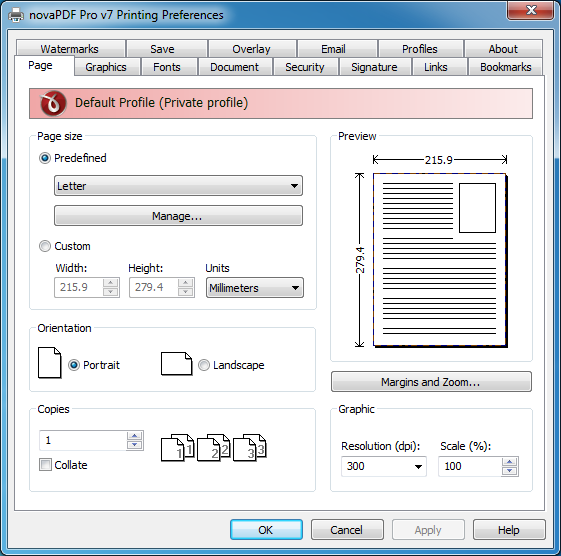



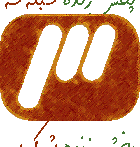

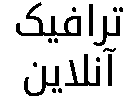
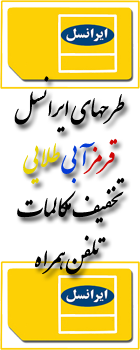



 ---
---
