داونلود فیلم آموزش جامع جیکوئری TheNewBoston jQuery Training
سایت مرجع
سایت مرجع
جیکوئری (jQuery) محبوبترین کتابخانه جاوااسکریپت و یک نرمافزار متن باز و رایگان است که تحت دو پروانه GPL و MIT منتشر میشود. جیکوئری یک کتابخانه جاوااسکریپت سبک وزن چند مرورگری میباشد که برای ساده کردن نوشتن اسکریپهای سمت-مشتری دراچ تی ام ال (HTML) طراحی شده است. جی کوئری همچنین این اختیار را به برنامه نویسان میدهد که افزایههایی برای کتابخانه جاوااسکریپت ایجاد کنند. جی کوئری به توسعه دهندگان این اختیار را میدهد که تکه برنامههای سطح پایین مبادلهای (ارتباط مرورگر با کاربر) و یا انیمیشنی و حتی افکتهای پیشرفته و سطح بالا و ایجاد اشیا فرضی را ایجاد کنند. به کارگیری همه این اجزای جی کوئری کمک میکند صفحات وب قدرتمند و داینامیک (پویا) داشته باشیم.
در دوره آموزشی TheNewBoston jQuery Training شما با قابلیت های اساسی و کلیدی این کتابخانه جاوااسکریپت برای ساخت صفحات وب قدرتمند و پویا آشنا می شوید.
عناوین آموزشی:
- مقدمه ای بر جی کوئری
- پیاده سازی jQuery
- مقدمه ای بر Selector ها
- مثالی از سلکتورها با CSS
- انتخابگرهای چندگانه
- انتخاب حالت های Hide/Show برای یک DIV
- قرار دادن DIV در مرکز یک پنجره
- درخواست GET HTTP
- درخواست POST HTTP
- بارگذاری AJAX
- تغییر نوع داده AJAX
- کدهای AJAX Status
- Email validation
- به روز رسانی مقادیر جدول پایگاه داده
- آشنایی با پلاگین ها
- ایجاد یک پلاگین ساده
- ایجاد یک پلاگین شمارشگر "روز / ساعت / دقیقه / ثانیه"
- نصب و راه اندازی از jQuery UI
- اسلایدر ها و تب ها
- Submit نمودن یک فرم
- و ...
Topics include:
1- Introduction to jQuery
2- An Example
3- Implementing jQuery
4- Testing jQuery
5- Inline/External Scripting
6- Document Ready Event
7- Ready
8- Load
9- Window Load
10- Window Unload
11- Introduction to Selectors
12- All selector
13- ID selector
14- Element selector
15- Submit selector
16- Text selector
17- A selector example with CSS
18- Multiple selectors
19- This selector
20- Even/odd selectors
21- Attribute selectors
22- Attribute selectors
23- Contains selector
24- Contains selector
25- Basic form field selection
26- Basic form field selection
27- Font size switcher
28- Font size switcher
29- Enable submit button after file selected
30- Enable submit button after file selected
31- Click
32- Double click
33- Key up/down
34- Change
35- Submit
36- Toggle
37- Hover
38- Scrol
39- Select
40- Focus in
41- Focus out
42- Bind
43- Live
44- Live
45- Character Counting Remaining on Textarea
46- Character Counting Remaining on Textarea
47- Hide/Show a DIV
48- Hover over description
49- Hover over description
50- Hover over description
51- Hover over description
52- html
53- val
54- attr
55- addClass
56- removeClass
57- toggleClass
58- removeAttr
59- removeAttr
60- each
61- each
62- next/nextAll and prev/prevAll
63- next/nextAll and prev/prevAll
64- find
65- has
66- Hide
67- Show
68- Fade In
69- Fade Out
70- Fade Toggle
71- Slide Down
72- Slide Up
73- Slide Toggle
74- Stop
75- Delay
76- Gallery Fading Effect
77- Gallery Fading Effect
78- append
79- appendTo
80- clone
81- width/height
82- width/height
83- scrollTop
84- Adding to a dropdown menu
85- Placing DIV in very center of window
86- Placing DIV in very center of window
87- Minimum text field length
88- Minimum text field length
89- Scroll to top
90- Enabling checkbox after scrolling
91- Enabling checkbox after scrolling
92- inArray
93- each
94- now
95- Days until event
96- Load file
97- GET HTTP Request
98- GET HTTP Request
99- POST HTTP Request
100- Other callback functions
101- AJAX Load
102- AJAX Send Data
103- AJAX Callback Handlers
104- Changing AJAX data type
105- AJAX Status Codes
106- Email validation
107- Email validation
108- Email validation
109- Email validation
110- Email validation
111- Updating database table values
112- Updating database table values
113- Updating database table values
114- Updating database table values
115- Introduction to Plugins
116- Show password plugin
117- Show password plugin
118- Creating a basic plugin
119- Creating a basic plugin
120- Creating a basic plugin
121- Highlight search plugin
122- Highlight search plugin
123- Passing options to plugin
124- Passing options to plugin
125- Plugin callback functions
126- Plugin callback functions
127- Creating a hover text plugin
128- Creating a hover text plugin
129- Creating a hover text plugin
130- Creating a hover text plugin
131- Creating a hover text plugin
132- Creating a hover text plugin
133- Creating a day/hour/min/sec countdown plugin
134- Creating a day/hour/min/sec countdown plugin
135- Creating a day/hour/min/sec countdown plugin
136- Creating a day/hour/min/sec countdown plugin
137- Creating a day/hour/min/sec countdown plugin
138- Creating a day/hour/min/sec countdown plugin
139- Introduction to jQuery UI
140- Installing jQuery UI
141- Draggable
142- Draggable
143- Draggable
144- Droppable
145- Droppable
146- Droppable
147- Sortable
148- Sortable
149- Resizable
150- Resizable
151- Resizable
152- Accordion
153- Accordion
154- Datepicker
155- Datepicker
156- Dialog
157- Dialog
158- Dialog
159- Progressbar
160- Progressbar
161- Slider
162- Slider
163- Tabs
164- Tabs
165- Tabs
166- Drag and Drop Lists
167- Drag and Drop Lists
168- Check if a Username is Available
169- Check if a Username is Available
170- Check if a Username is Available
171- Sliding down message
172- Sliding down message
173- Countdown to redirect
174- Countdown to redirect
175- Loading content with AJAX and fade effect
176- Loading content with AJAX and fade effect
177- Loading content with AJAX and fade effect
178- Instant search
179- Instant search
180- Instant search
181- Instant search
182- Users online sample application
183- Users online sample application
184- Users online sample application
185- Users online sample application
186- Users online sample application
187- Multiple file upload
188- Multiple file upload
189- DIV that follows down screen
190- DIV that follows down screen
191- DIV that follows down screen
192- Textarea emoticon text inserter
193- Textarea emoticon text inserter
194- Textarea emoticon text inserter
195- Show/hide password in field
196- Show/hide password in field
197- Show/hide password in field
198- Show/hide password in field
199- Submit a form on element change
200- Submit a form on element change
در دوره آموزشی TheNewBoston jQuery Training شما با قابلیت های اساسی و کلیدی این کتابخانه جاوااسکریپت برای ساخت صفحات وب قدرتمند و پویا آشنا می شوید.
عناوین آموزشی:
- مقدمه ای بر جی کوئری
- پیاده سازی jQuery
- مقدمه ای بر Selector ها
- مثالی از سلکتورها با CSS
- انتخابگرهای چندگانه
- انتخاب حالت های Hide/Show برای یک DIV
- قرار دادن DIV در مرکز یک پنجره
- درخواست GET HTTP
- درخواست POST HTTP
- بارگذاری AJAX
- تغییر نوع داده AJAX
- کدهای AJAX Status
- Email validation
- به روز رسانی مقادیر جدول پایگاه داده
- آشنایی با پلاگین ها
- ایجاد یک پلاگین ساده
- ایجاد یک پلاگین شمارشگر "روز / ساعت / دقیقه / ثانیه"
- نصب و راه اندازی از jQuery UI
- اسلایدر ها و تب ها
- Submit نمودن یک فرم
- و ...
Topics include:
1- Introduction to jQuery
2- An Example
3- Implementing jQuery
4- Testing jQuery
5- Inline/External Scripting
6- Document Ready Event
7- Ready
8- Load
9- Window Load
10- Window Unload
11- Introduction to Selectors
12- All selector
13- ID selector
14- Element selector
15- Submit selector
16- Text selector
17- A selector example with CSS
18- Multiple selectors
19- This selector
20- Even/odd selectors
21- Attribute selectors
22- Attribute selectors
23- Contains selector
24- Contains selector
25- Basic form field selection
26- Basic form field selection
27- Font size switcher
28- Font size switcher
29- Enable submit button after file selected
30- Enable submit button after file selected
31- Click
32- Double click
33- Key up/down
34- Change
35- Submit
36- Toggle
37- Hover
38- Scrol
39- Select
40- Focus in
41- Focus out
42- Bind
43- Live
44- Live
45- Character Counting Remaining on Textarea
46- Character Counting Remaining on Textarea
47- Hide/Show a DIV
48- Hover over description
49- Hover over description
50- Hover over description
51- Hover over description
52- html
53- val
54- attr
55- addClass
56- removeClass
57- toggleClass
58- removeAttr
59- removeAttr
60- each
61- each
62- next/nextAll and prev/prevAll
63- next/nextAll and prev/prevAll
64- find
65- has
66- Hide
67- Show
68- Fade In
69- Fade Out
70- Fade Toggle
71- Slide Down
72- Slide Up
73- Slide Toggle
74- Stop
75- Delay
76- Gallery Fading Effect
77- Gallery Fading Effect
78- append
79- appendTo
80- clone
81- width/height
82- width/height
83- scrollTop
84- Adding to a dropdown menu
85- Placing DIV in very center of window
86- Placing DIV in very center of window
87- Minimum text field length
88- Minimum text field length
89- Scroll to top
90- Enabling checkbox after scrolling
91- Enabling checkbox after scrolling
92- inArray
93- each
94- now
95- Days until event
96- Load file
97- GET HTTP Request
98- GET HTTP Request
99- POST HTTP Request
100- Other callback functions
101- AJAX Load
102- AJAX Send Data
103- AJAX Callback Handlers
104- Changing AJAX data type
105- AJAX Status Codes
106- Email validation
107- Email validation
108- Email validation
109- Email validation
110- Email validation
111- Updating database table values
112- Updating database table values
113- Updating database table values
114- Updating database table values
115- Introduction to Plugins
116- Show password plugin
117- Show password plugin
118- Creating a basic plugin
119- Creating a basic plugin
120- Creating a basic plugin
121- Highlight search plugin
122- Highlight search plugin
123- Passing options to plugin
124- Passing options to plugin
125- Plugin callback functions
126- Plugin callback functions
127- Creating a hover text plugin
128- Creating a hover text plugin
129- Creating a hover text plugin
130- Creating a hover text plugin
131- Creating a hover text plugin
132- Creating a hover text plugin
133- Creating a day/hour/min/sec countdown plugin
134- Creating a day/hour/min/sec countdown plugin
135- Creating a day/hour/min/sec countdown plugin
136- Creating a day/hour/min/sec countdown plugin
137- Creating a day/hour/min/sec countdown plugin
138- Creating a day/hour/min/sec countdown plugin
139- Introduction to jQuery UI
140- Installing jQuery UI
141- Draggable
142- Draggable
143- Draggable
144- Droppable
145- Droppable
146- Droppable
147- Sortable
148- Sortable
149- Resizable
150- Resizable
151- Resizable
152- Accordion
153- Accordion
154- Datepicker
155- Datepicker
156- Dialog
157- Dialog
158- Dialog
159- Progressbar
160- Progressbar
161- Slider
162- Slider
163- Tabs
164- Tabs
165- Tabs
166- Drag and Drop Lists
167- Drag and Drop Lists
168- Check if a Username is Available
169- Check if a Username is Available
170- Check if a Username is Available
171- Sliding down message
172- Sliding down message
173- Countdown to redirect
174- Countdown to redirect
175- Loading content with AJAX and fade effect
176- Loading content with AJAX and fade effect
177- Loading content with AJAX and fade effect
178- Instant search
179- Instant search
180- Instant search
181- Instant search
182- Users online sample application
183- Users online sample application
184- Users online sample application
185- Users online sample application
186- Users online sample application
187- Multiple file upload
188- Multiple file upload
189- DIV that follows down screen
190- DIV that follows down screen
191- DIV that follows down screen
192- Textarea emoticon text inserter
193- Textarea emoticon text inserter
194- Textarea emoticon text inserter
195- Show/hide password in field
196- Show/hide password in field
197- Show/hide password in field
198- Show/hide password in field
199- Submit a form on element change
200- Submit a form on element change
© Copyright 2012 oonternet.com





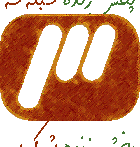

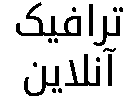
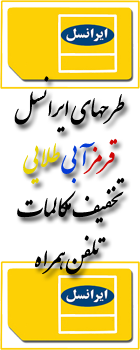



 ---
---
